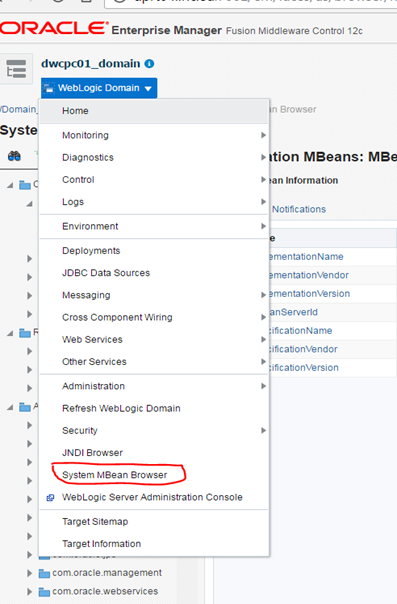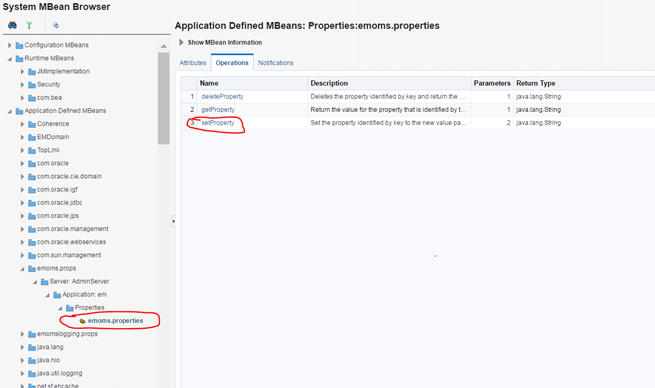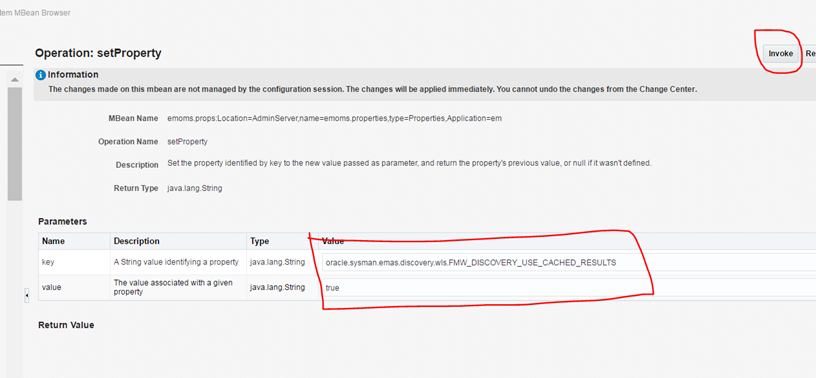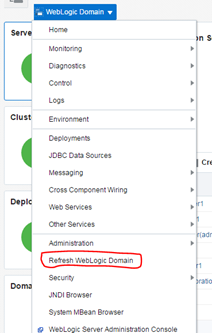Global Attributes can be declared to share variables and information between all the Portals.
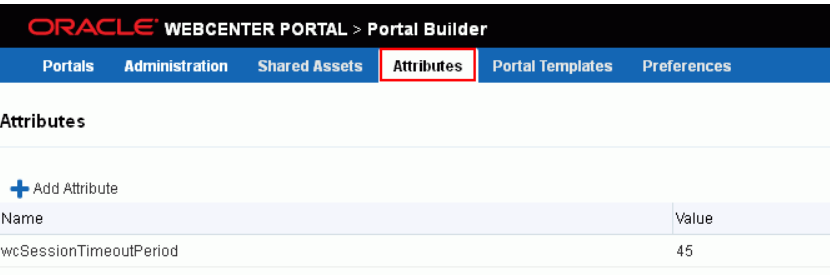
Out of the box, one of the attributes is the wcSessionTimeoutPeriod responsible for the session timeout. My friend Daniel already blogged about
accessing this on his blog entry.http://blog.vassit.co.uk/knowledge/access-global-custom-attributes
Way of accessing in EL is still working as following
HOW CAN BE ACCESSED USING EL EXPRESSIONS?
#{WCAppContext.application.applicationConfig.customAttributes[‘wcSessionTimeoutPeriod’]}
If you want to use Java API, one way to use
ADFUtils.evaluateEL("#{WCAppContext.application.applicationConfig.customAttributes['wcSessionTimeoutPeriod']}")
But if you are concern about performance, it’s not best practices to use evaluate EL in the java class. It is better to use OOTB API to access this. in 12c you can use following way
WCApplicationContext wcAppCtx = WCApplicationContext.getCurrentInstance(); WCApplication wcApp = wcAppCtx.getApplication(); WebCenterType wcMeta = wcApp.getApplicationConfig(); CustomAttributes customAttr = wcMeta.getCustomAttributes(); ...
This will work in 12c.
Happy learning