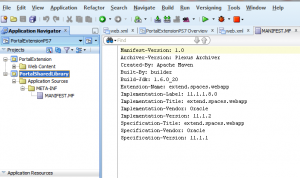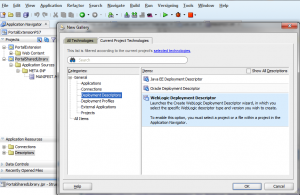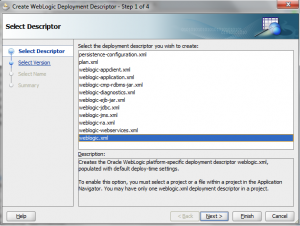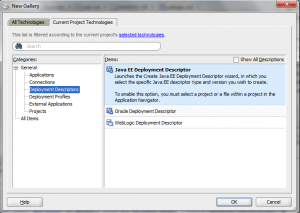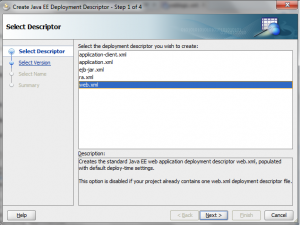For editing web.xml old solution will work for 11.1.1.7 but for 11.1.1.8 you can use this solution.You should use WebCenter Portal Server Extension.
< In this case you must create a new application using the new JDeveloper template: WebCenter Portal Server Extension. a href=”https://www.techartifact.com/blogs/wp-content/uploads/2015/08/1.png”>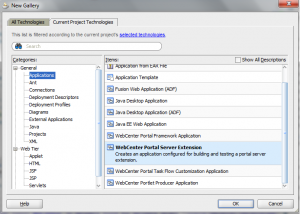
This template will create two projects (that can be named during the creation).
PortalExtension: To add custom code, task flows and beans to WebCenter Spaces.
PortalSharedLibrary: Similar to the former WebCenterSpacesExtensionLibrary; however, deployments are now done using JDeveloper Deployment tools and the versioning is managed by manually modifying MANIFEST.MF
Taking a look into PortalSharedLibrary it contains only a MANIFEST.MF file used for versioning of deployments.
Where are weblogic.xml and web.xml descriptor?
These files should be generated manually.
To create a weblogic.xml create it as New WebLogic Deployment Descriptor.
In case of web.xml create it as New Java EE Deployment Descriptor:
By default, web.xml and weblogic.xml will be part of the deployment. It shouldn’t be configured at the deployment profile.
Now deploy as shared lib in WC_Spaces. It will overwrite extens.spaces.webapp shared lib then restart server. Changes will reflect
Thanks. Happy Coding with Vinay.