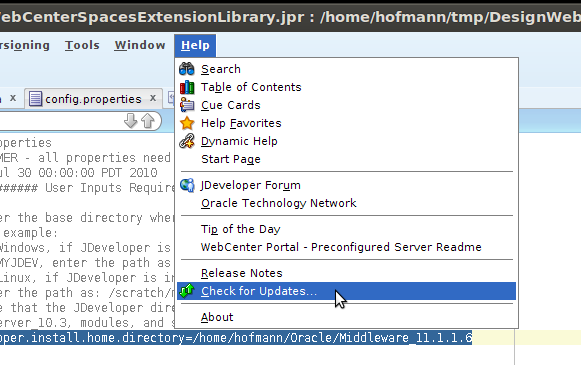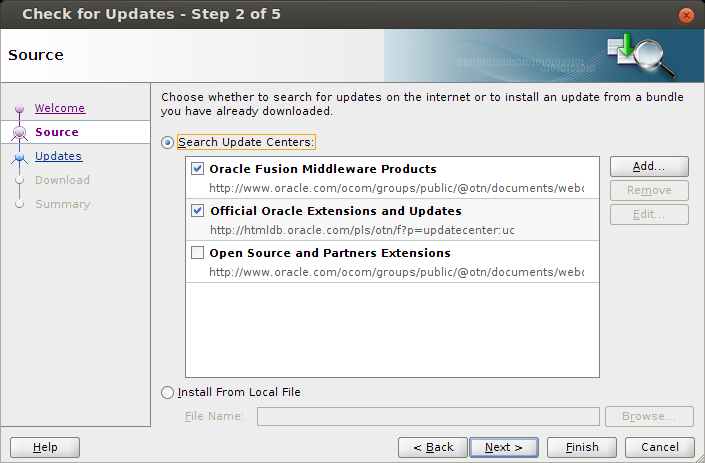JDeveloper installation for running webcenter 11.1.1.5
Download JDeveloper 11.1.1.5 for your OS from this location:
http://www.oracle.com/technetwork/developer-tools/jdev/downloads/jdeveloper11116-1377208.html
Install JDeveloper to your local development machine, perform a typical installation.
After JDeveloper is installed, open up „Check for Updates“ dialog under the „Help“ menu.
Check that the following update centers are activated:
Check the two WebCenter updates:
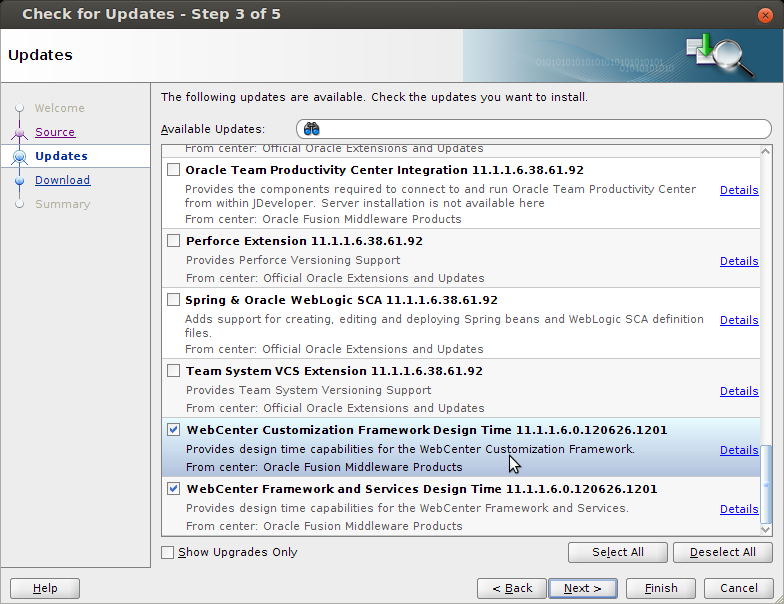
We have to further extend JDeveloper for working with a running WebCenter: Spaces instance.
Download the following package and unzip it:
http://download.oracle.com/otndocs/tech/webcenter/files/DesignWebCenterSpaces_PS5.zip
There you will find three directories, two of them starting with „copy_to_….“.
„copy_to_common“ includes a common directory that contains WebCenter Portal WLST commands. WebCenter Portal’s WLST commands are required to upload customized resources directly to the Spaces application from DesignWebCenterSpaces.jws.
The content (!) of the „copy_to_common“ directory (not the whole directory itself) must be copied to
„copy_to_jdev_ext“ includes oracle.webcenter.portal.jar. Required update to Oracle JDeveloper WebCenter Portal Framework and Services Design Time Extensions
The .jar file in the „copy_to_jdev_ext“ directory must be copied to