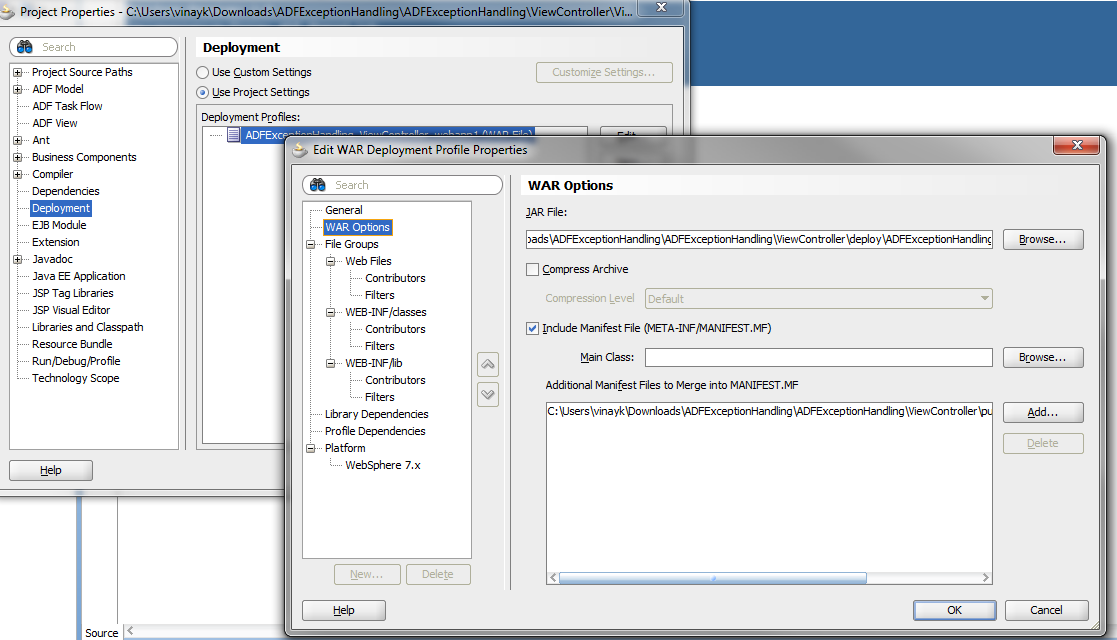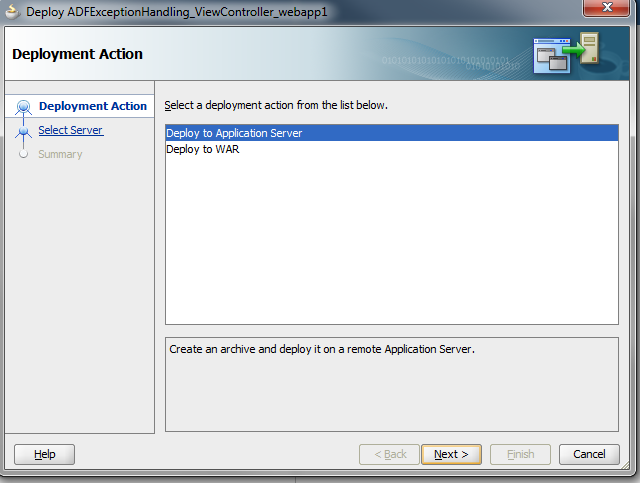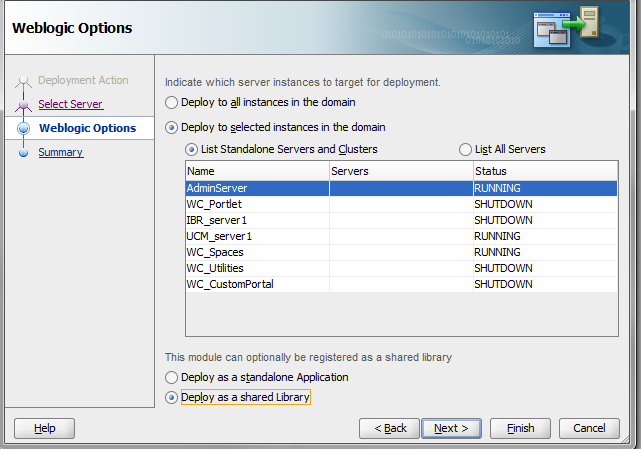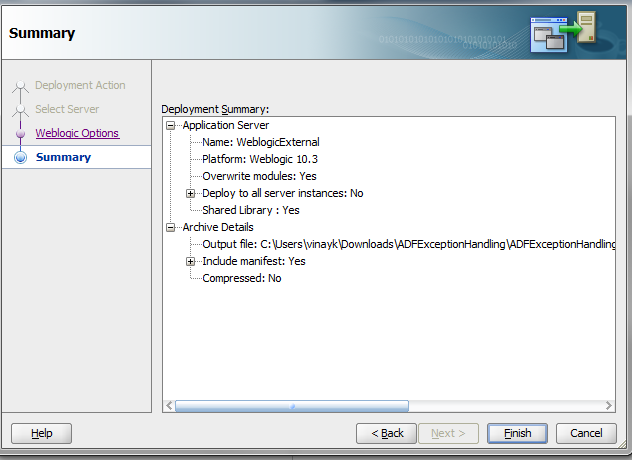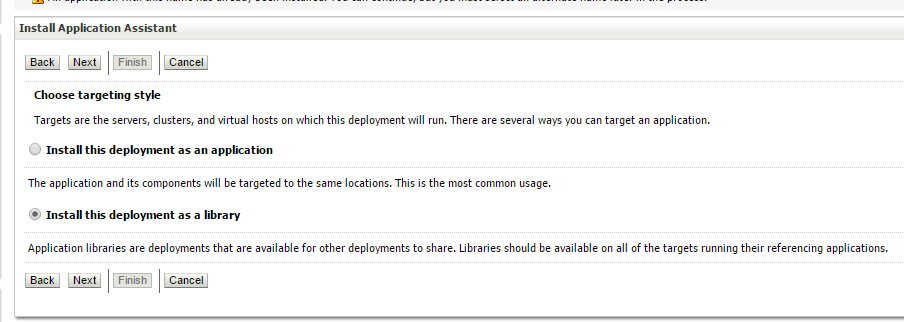Hi All,
In my previous post of Debugging taskflow in webcenter spaces , I mention about setting java option in startManagedWebLogic.sh or startWeblogic.cmd .But you can do same thing in more easier way. I will tell about debug flag of weblogic today.
Best way to enable debug flag in WebLogic Server is to use weblogic console. This is done in:
Environment–>Servers–>>–>Debug
Select the required flags and click on Enable/Disable.
Enable the level of debug you need, e.g.: security, servlet, jdbc.This change does not require weblogic Server Restart.
You need Make sure the severity is set to debug in weblogic console:
Environment > Servers > MyServer > Logging >Advanced > Minimum severity to log: Debug
This change requires server restart.
You can also do by follow way as well-
Setting Up setDomainEnv.cmd
Near the top of your file add the following line to enable debugging.
echo ——————————————————————
echo Setting Debug to true
set debugFlag=true
echo ——————————————————————
Locate the following line locate further down the file and make a note of the port number.You can change the default port number as well.
rem set the port number
if “%DEBUG_PORT%”==”” (
set DEBUG_PORT=8453
)
So , if you are working on ADF and Webcenter application , follow this approach to accomplish this task.You should also make connection from jdeveloper
to remote/standalone weblogic server as well.
Following Debug flags will help you debug different issues in Oracle Weblogic Server :
Java Messaging Services
Messaging Kernel
-Dweblogic.debug.DebugMessagingKernel=true
MDB connectivity
-Dweblogic.debug.DebugEjbMdbConnection=true
JMS Wrappers
-Dweblogic.debug.DebugJMSWrappers=true
JMS SAF
Sending side:
-Dweblogic.debug.DebugJMSSAF=true
-Dweblogic.debug.DebugJMSMessagePath=true
Receiving side:
-Dweblogic.debug.DebugJMSBackEnd=true
-Dweblogic.debug.DebugJMSFrontEnd=true
-Dweblogic.debug.DebugJMSMessagePath=true
JMS Distributed Destinations
-Dweblogic.debug.DebugJMSCommon=true
-Dweblogic.debug.DebugJMSDistTopic=true
-Dweblogic.debug.DebugJMSMessagePath=true
JMS Boot
-Dweblogic.debug.DebugJMSBoot=true
-Dweblogic.debug.DebugMessagingKernelBoot=true
-Dweblogic.debug.DebugStoreIOLogicalBoot=true
JMS store
Logical IO:
-Dweblogic.debug.DebugJMSStoreIOLogical=true
-Dweblogic.debug.DebugJMSStoreIOLogicalBoot=true
Physical IO:
-Dweblogic.debug.DebugStoreIOPhysical=true
-Dweblogic.debug.DebugStoreIOPhysicalVerbose=true
Store XA:
-Dweblogic.debug.DebugStoreXA=true
-Dweblogic.debug.DebugStoreXAVerbose=true
JMS CDS
-Dweblogic.debug.DebugJMSCDS=true
JMS Backend
-Dweblogic.debug.DebugJMSBackEnd=true
JMS Frontend
-Dweblogic.debug.DebugJMSFrontEnd=true
JMS Dispatcher
-Dweblogic.debug.DebugJMSDispatcher=true
Messaging Bridge :
-Dweblogic.debug.DebugMessagingBridgeRuntime=true
-Dweblogic.debug.DebugMessagingBridgeRuntimeVerbose=true
-Dweblogic.debug.DebugMessagingBridgeStartup=true
Clustering
-Dweblogic.diagnostics.debug.DebugLogger.DISABLED=false & one or all of the following
-Dweblogic.debug.DebugClusterAnnouncements=true
-Dweblogic.debug.DebugCluster=true
-Dweblogic.debug.DebugClusterFragments=true
-Dweblogic.debug.DebugJTAMigration=true
-Dweblogic.debug.DebugAsyncQueue=true
-Dweblogic.debug.DebugReplication=true
-Dweblogic.debug.DebugReplicationDetails=true
-Dweblogic.debug.DebugServerMigration=true
-Dweblogic.debug.DebugSingletonServices=true
-Dweblogic.debug.DebugConsensusLeasing=true
-Dweblogic.debug.DebugUnicastMessaging=true
-Dweblogic.cluster.leasing.ClusterFormation=true
-Dweblogic.cluster.leasing.ClusterGroupView=true
-Dweblogic.cluster.leasing.ClusterLeader=true
-Dweblogic.cluster.leasing.ClusterLeaderService=true
-Dweblogic.cluster.leasing.ClusterMember=true
-Dweblogic.cluster.leasing.ClusterMessaging=true
-Dweblogic.cluster.leasing.LeaseClient=true
-Dweblogic.cluster.leasing.LeaseServer=true
-Dweblogic.cluster.leasing.LeaseView=true
-Dweblogic.cluster.leasing.MachineState=true
-Dweblogic.cluster.leasing.DiscoveryService=true
-Dweblogic.cluster.leasing.DisconnectMonitor=true
-Dweblogic.cluster.leasing.MessageEndPoint=true
-Dweblogic.cluster.leasing.MessageSender=true
-Dweblogic.cluster.leasing.SRMResult=true
-Dweblogic.cluster.leasing.FailureDetector=true
-Dweblogic.cluster.leasing.SRMService
RMI & IIOP
-Dweblogic.diagnostics.debug.DebugLogger.DISABLED=false & one or all of the following
-Dweblogic.debug.DebugCorbaClientHttp=true
-Dweblogic.debug.DebugCorbaClientIIOP=true
-Dweblogic.debug.DebugIIOPNaming=true
-Dweblogic.iiop.naming=true
-Dweblogic.debug.DebugIIOPOTS=true
-Dweblogic.iiop.ots=true
-Dweblogic.debug.DebugIIOPTransport=true
-Dweblogic.iiop.transport=true
-Dweblogic.debug.DebugIIOPTunneling=true
-Dweblogic.iiop.http.tunnelLogin=true
-Dweblogic.iiop.http.tunnelRecv=true
-Dweblogic.iiop.http.tunnelSend=true
-Dweblogic.debug.client.dgc=true, to enable debug for dgc
-Dweblogic.rmi.extensions.server.ServerHelper.DebugExportObject=true
-Dweblogic.debug.DebugDGCEnrollment=true
-Dweblogic.debug.ForceGCEachDGCPeriod=true
-Dweblogic.debug.LogDGCStatistics=true
-Dweblogic.debug.DebugMessaging=true
-Dweblogic.debug.DebugGenericMethodDescriptor=true
-Dweblogic.debug.DebugIIOPDetail=true
-Dweblogic.debug.DebugIIOPMarshal=true
-Dweblogic.debug.DebugIIOPTransport=true
-Dweblogic.debug.DebugIIOPSecurity=true
-Dweblogic.debug.DebugIIOPStartup=true
-Dweblogic.debug.DebugIIOPRepalcer=true
-Dweblogic.debug.DebugIIOPConnection=true
-Dweblogic.debug.DebugIIOPDetail=true
-Dweblogic.debug.DebugIIOPDetail=true
-Dweblogic.iiop.marshal=true
-Dweblogic.iiop.transport=true
-Dweblogic.iiop.security=true
-Dweblogic.iiop.startup=true
-Dweblogic.iiop.replacer=true
-Dweblogic.iiop.connection=true
Deployment debugs
-Dweblogic.debug.DebugDeployment=true
-Dweblogic.debug.DebugDeploymentServiceInternal=true
-Dweblogic.debug.DebugDeploymentServiceTransport=true
-Dweblogic.debug.DebugDeploymentServiceTransportHttp=true
-Dweblogic.debug.DebugDeploymentServiceStatusUpdates=true
If you have problem in edit lock, system resource deployment or configuration updates, you may also turn on configure debug flag:
-Dweblogic.debug.DebugConfigurationEdit=true
HTTP Debugs
-Dweblogic.debug.DebugURLResolution=true
-Dweblogic.debug.DebugHttp=true
-Dweblogic.debug.httpd=true
-Dweblogic.debug.httpd.log=true
-Dweblogic.debug.httpd.servlet=true
JTA
-Dweblogic.debug.DebugJTAPropagate=true
-Dweblogic.debug.DebugJTAGateway=true
-Dweblogic.debug.DebugJTAXA=true
-Dweblogic.debug.DebugJTA2PC=true
-Dweblogic.debug.DebugJTAJDBC=true
-Dweblogic.debug.DebugJDBCSQL=true
JNDI
-Dweblogic.debug.DebugJNDI =true
-Dweblogic.debug.DebugJNDIResolution =true
-Dweblogic.debug.DebugJNDIFactories =true
-Dweblogic.debug.DebugJNDIAppVersion =true
Workmanager
-Dweblogic.workmanager=true
-Dweblogic.StuckThreadHandling=true
-Dweblogic.IncrementAdvisor=true
-Dweblogic.MinThreadsConstraint=true
-Dweblogic.responsetimerequestclass=true
-Dweblogic.workmanagerservice=true
Server Life Cycle
-Dweblogic.slc=true
-Dweblogic.slcruntime=true
-Dweblogic.debug.DebugServerLifeCycle=true
Classloaders
-Dweblogic.utils.classloaders.GenericClassLoader.Verbose=true
-Dweblogic.utils.classloaders.ChangeAwareClassLoader.Verbose=true
-Dweblogic.utils.classloaders.ClasspathClassFinder=true
-Dweblogic.utils.classloaders.DefaultFilteringClassLoader.Verbose=true
-Dweblogic.utils.classloaders.FilteringClassLoader.Verbose=true
-Dweblogic.utils.classloaders.FilteringClassLoader.ResourceDump=true
-Dweblogic.utils.classloaders.URLClassFinder.Verbose=true
WebService
-Dweblogic.wsee.verbose=*
Security
SAML:
-Dweblogic.debug.DebugSecuritySAMLService=true
-Dweblogic.debug.DebugSecuritySAMLCredMap=true
-Dweblogic.debug.DebugSecuritySAMLAtn=true
-Dweblogic.debug.DebugSecuritySAMLLib=true
-Dweblogic.debug.DebugSecuritySAML2Service=true
-Dweblogic.debug.DebugSecuritySAML2CredMap=true
-Dweblogic.debug.DebugSecuritySAML2Atn=true
-Dweblogic.debug.DebugSecuritySAML2Lib=true
-Dweblogic.debug.DebugSecurityCredMap=true
WebService Security
-Dweblogic.xml.crypto.wss.debug=true
-Dweblogic.xml.crypto.wss.verbose=true
-Dweblogic.xml.crypto.keyinfo.debug=true
-Dweblogic.xml.crypto.keyinfo.verbose=true
-Dweblogic.xml.crypto.dsig.debug=true
-Dweblogic.xml.crypto.dsig.verbose=true
-Dweblogic.xml.crypto.encrypt.debug=true
-Dweblogic.xml.crypto.encrypt.verbose=true