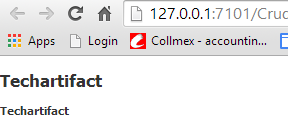If you want to export only few of the column of your table in ADF then follow this approach
inside exportCollectionListener use propertyListener like
<af:commandButton text="Export To excel" id="cb1">
<af:setPropertyListener from="true"
to="#{pageFlowScope.hideSomeColumns}"
type="action"/>
<af:exportCollectionActionListener exportedId="t1" type="excelHTML"
title="Employee"
filename="EmployeeData.xls"/>
<af:setPropertyListener from="false"
to="#{pageFlowScope.hideSomeColumns}"
type="action"/>
</af:commandButton>
and inside columns you can write an el in visible property as
]
<af:column sortProperty="#{bindings.Employees1.hints.LastName.name}"
sortable="false"
headerText="#{bindings.Employees1.hints.LastName.label}"
id="c7"
visible="#{pageFlowScope.hideSomeColumns ne true}">
Then only few columns will be exported.See the video
Download the sample application from here exportFewColumnExcel
Happy learning by Vinay Kumar in techartifact….